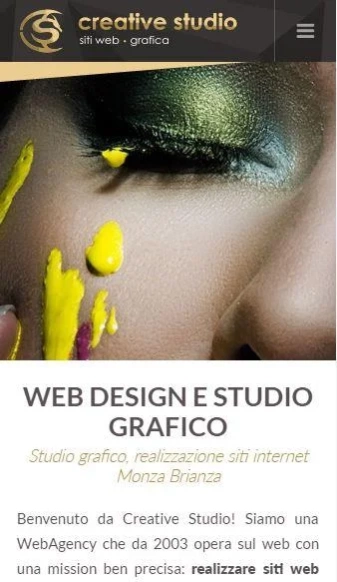Creative Studio 0.0.2
Free Version
Publisher Description
Creative Studio - Realization and positioning websites, creative graphic Studio Monza Brianza.
Creative Studio is a Web Agency based in Monza Brianza, we deal with construction sites and positioning on search engines and development of web-based applications.
Over the years we have distinguished for the quality of our graphic design and the functionality of complex websites such as portals, CRM, e-commerce integrated with ERP Danea Easyfatt, banking integration and much more.
organic ranking through optimization of websites (SEO) and design successful advertising campaigns with Google AdWords (SEM).
Our graphic studio is able to follow the most demanding customers from the logo design, business cards special, graphic design indoor and outdoor.
With a rich portfolio of works done since 2003, we support the customer representative working together to design and build all communication necessary to bring out the products and / or services offered.
If you need to promote your business or you have to open a new location, we have the solution to represent your image to best from paper to the web.
Contact us now to tell us about your project!
About Creative Studio
Creative Studio is a free app for Android published in the Office Suites & Tools list of apps, part of Business.
The company that develops Creative Studio is Creative-Studio. The latest version released by its developer is 0.0.2.
To install Creative Studio on your Android device, just click the green Continue To App button above to start the installation process. The app is listed on our website since 2016-03-22 and was downloaded 1 times. We have already checked if the download link is safe, however for your own protection we recommend that you scan the downloaded app with your antivirus. Your antivirus may detect the Creative Studio as malware as malware if the download link to csdragon.v1.template is broken.
How to install Creative Studio on your Android device:
- Click on the Continue To App button on our website. This will redirect you to Google Play.
- Once the Creative Studio is shown in the Google Play listing of your Android device, you can start its download and installation. Tap on the Install button located below the search bar and to the right of the app icon.
- A pop-up window with the permissions required by Creative Studio will be shown. Click on Accept to continue the process.
- Creative Studio will be downloaded onto your device, displaying a progress. Once the download completes, the installation will start and you'll get a notification after the installation is finished.